Call me maybe… via “sip:”, “callto:”, and “tel:”

Three out of four Millennials and Gen Z avoid verbal communication over the phone. Moreover, there are those who will not answer the call even if it's a call from friends, colleagues, family or nearest and dearest.
We conducted a mini-study in our office and found some major roots. Here they are: texting does not require an immediate response; one can correspond with several interlocutors simultaneously and in parallel with other matters; corny it's easier for many.
We wouldn't like to speak about telephobia, let’s say it softer: messaging is for spineless, slow, and timid. Calls are for mature, fast and furious people. If you are one of those who are not afraid of calls, our compliments. As a sign of our admiration of you, we've prepared this review about the protocols that make voice communication possible. Sorry for the text :)

sip:
The story began in 1996. Now SIP is the most widely supported VoIP protocol and stands for Session Initiation Protocol. SIP is simple, universal and multifunctional: it allows establishing not only a voice connection between users, but also video, chat, and much more. By the way, read what happens when SIP and BYE come together.
Let’s not get too bogged down in the protocol jungle — there many thick manuals devoted to this — just note that the main logical object of SIP is the User Agent (UA), and the request by the UAC (user agent client) shall include a number of fields: Request-URI, To, From, Via, etc. For example, this is how the From field might look like:
sip:+1234567890@gateway.softphone.pro;tag=xxxx
Let's wrap this part up, enough gossip about sip:)
tel:
The protocol tel: is used for transmitting voice and video over the Internet in real time. Its history is also long: it was proposed in the late 1990s and effectively became a standard in the mid-2000s although there is still no official specification for this.
Tel: runs perfectly on mobile devices; as for desktops, theoretically it might be not as rosy though we have not faced it so far.
This is how tel: makes a phone number on the web page clickable,
<a href="tel:+1234567890">Call me maybe</a>
callto:
The protocol callto: is very similar to tel: but was floated in 2003 by Skype Technologies to initiate calls and chats directly from websites through the eponymous application.
Respectively, it looks like:
<a href="callto:+1 (234) 56 78 90">Call me maybe</a>
Should we add to callto: already mentioned tel: and sip:, we get click-to-call, also known as click2call and a call by click. What is especially nice, Softphone.Pro perfectly gets along with all these options so it’s always ready to make calls in all cases.
A bit of exotic
Many modern browsers automatically detect a phone number in HTML; they create a phoning link even without tel:, callto: and sip: (by means of the auto-detected key). But there are also situations when for some reason there is no need for a clickable phone number: e.g. the link in the browser is displayed not the way the designer intended. Clickability is removed via
<meta name="format-detection" content="telephone=no">
but, of course, if there is no phoning link, there is no order to call too. However, Softphone.Pro has a clever trick for this case as well: enable dialing from the clipboard in the settings, then after double clicking on the number (select in whole) and Ctrl+C (copy to the buffer), the softphone is immediately ready to call.
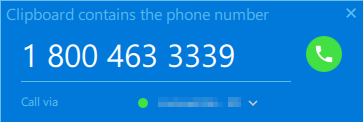
Follow these easy tips to enable calling phone numbers from clipboard and set dialing rules to format the number before an outgoing call (e.g. remove the plus or change a country code to 0 and so on). We’d also ask you to read about click-to-call on phone number hyperlink with «sip:», «callto:», and «tel:» prefixes and install a Google Chrome click-to-call extension.
As you see, Softphone.Pro is nice, powerful, and friendly.
We like calls, and it’s mutual 💙
YOU MAY ALSO LIKE
Blog Good BYE: easy call quality checking while the trail is still hot
Help Call phone number from clipboard
Help Dialing rules
Help Click-to-call on phone number hyperlink with «sip:», «callto:», «tel:» prefix in HTML webpage
Help Google Chrome Click-to-Call Extension



