VoIP Softphone for Business
Compatible with any VoIP provider, cloud PBX, Asterisk, FreePBX
Best for call center agents, sales pros and support teams
Instant click-to-call and screen pop-up integration with any 3-rd party CRM and Helpdesk software
Online reporting, call and screen recording
Softphone.Pro 5.5
January 31, 2024
New features: integration with Leitner and Yealink headsets - mute/unmute, accept call, decline call button support, better echo cancellation, newer settings interface, improved automatic SIP transport selection, and Capsule CRM integration.
Softphone.Pro 5.4
November 8, 2023
Added: caller's name displayed in the Call Log, global keyboard shortcuts for call actions; improved messaging panel, more Windows 11 compatibility, more stability and performance, better interaction with Team add-on,unlimited pre-recorded audio, improved settings interface.
Softphone.Pro 5.3
August 7, 2023
New features: texting/SMS support, caller ID hiding for inbound calls, DNS configuration; improved scrolling for SIP accounts.
Softphone.Pro 5.2
April 12, 2023
New features: call pickup, dialing rules; added new options for calls recording: mp3/wav format, mono/stereo.
Save Time and Answer Calls Faster
Call center agents use their softphones hundreds of times a day. That’s why we tried to create a friendly interface with larger buttons. Perform any action in just 2 clicks.
Read more →

Connect to your PBX or telephony provider

VoIP.ms
Telephony provider
→

Bandwidth
Telephony provider
→

Ringfree
Telephone provider
→

GVC
Telephony provider
→
Gauge Performance Metrics Easily and in Real-Time
Analyze staff performance with 15 online reports, charts and a detailed call log with click-to-play feature. Improve performance and streamline call center operations by giving managers the information they need to make smart business decisions.
See your analytics on a live dashboard. Check screen captures and live webcam monitoring, to get a full picture of agent's activity in the moment. For more in-depth analysis, export your Call Log data to Microsoft Excel in just a few clicks.

Set Up Fast with Our Remote Configuration and Security

Your team will install a pre-configured program, so IT specialists don't need to setup and establish a remote connection to their computer. Plus, users can’t view or update softphone settings by themselves. That helps to secure SIP server and avoid inaccurate settings updates.
Instantly Integrate with Any Application
Softphone.Pro provides wide range of integration options, so you can easily set up screen pop-up and click-to-call functionality in any software with minimal effort. IT specialists can implement click-to-call, click-to-transfer and click-to-hangup features with any 3-rd party Web, Windows, or Mac software.

Multilingual User Interface

Softphone.Pro has already been translated into the following 16 languages:
Czech, Danish, Dutch, English, French, German, Greek, Italian, Polish, Portuguese, Roman, Russian, Spanish, Turkish, Ukrainian, Uzbek
Your agents will be happy to use the app in their own language!
Can't find your language? We need your assistance! Help us to localize and get 10 users annual subscription for free! Please drop us an email and we'll send you localization file in English. Translate all the texts in a plain text editor (Notepad, Notepad++, etc.) and send it back. We'll add your localization in the next release.
Download a 14-day free trial
3,000+ customers in 60 countries. You're in a good company!
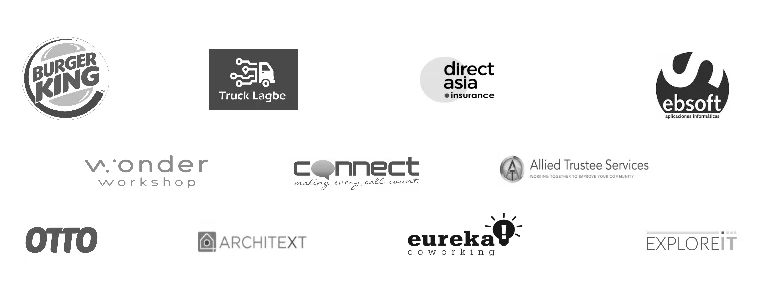
FREQUENTLY ASKED QUESTIONS
- Windows 7*, Windows 8*, Windows 8.1*, Windows 10, Windows 11 - MacOS 10.10 Yosemite and newer - 100 MB disk storage
No warranty in case of using over RDP, TeamViewer, VNC Viewer etc.
Please also check our recommendations for a headset, computer performance, network adapter and Internet connection.
* Windows 7, Windows 8 and Windows 8.1 are not supported in Softphone.Pro 5.5 and newer. Previous versions are available on our website.
We offer the concurrent use license, so you can install as many Softphone.Pro copies as you want.
For example, if you have five-user license, then after five users are logged on to the program, the sixth user is prohibited.
The Softphone.Pro Team Add-On is an online service hosted on our servers.
You can choose to enable a Team Add-On on your Softphone.Pro installations. Once enabled Team Add-On collects call data on agent computers and sends it to the Team server. You can view real-time dashboard, see an agents list with their statuses, and build reports on that data.
Team server doesn't replace your SIP server or act as SIP intermediary. You still use your existing SIP server, PBX or call-center software.
We need to allocate our server resources to process and store call data.
Yes, you can. Team Agents will be able to install Softphone.Pro desktop app on their computers. You don't need to purchase Softphone.Pro desktop application license.
Have other questions? Please visit the Knowledge Base.