VoIP Business Softphone
VoIP SIP client and web dashboard
Fully compatible with any SIP PBX:
cloud, software, hosted
Instant integration with any CRM, HelpDesk/ServiceDesk, and industry software
Online reports, provisioning, dozens of WFM, and supervisory features
Softphone.Pro 5.11
April 22, 2025
New features: new keyboard shortcuts; integration with SuiteCRM, improved Zoho CRM and Zoho Desk integration, and more.
Softphone.Pro 5.10
March 3, 2025
New features: DID number selection and sending it to PBX in a custom header for outbound calls; tray icon features; Jabra and Plantronics integration improvements; and more.
Softphone.Pro 5.9
December 18, 2024
New features: integration with Jazztel headsets, hint for long contact names in the Call Log; improved app stability and more.
Softphone.Pro 5.8
September 16, 2024
New features: sending hold time to the Team service; mute/unmute and hold/unhold protocol handler; "answertime" parameter for "call end" event; fixed call hold logic for some PBXs.
Let Your Team Perform Even Better
Daily intensive work requires advanced ergonomics. There it is. Perform any action in two or just one click.
More →

Compatible with major VoIP services

VoIP.ms
Telephony provider
→

Bandwidth
Telephony provider
→

Ringfree
Telephone provider
→

GVC
Telephony provider
→
Realtime Performance
Gauge staff performance with 20+ online reports and monitoring tools.
Dashboards, call log, listen, whisper, screen capture and numerous supervising & export options.
Let the business be data driven.

Remote Configuration and Provisioning

No individual setup and remote connection required: share with your team an already pre-configured program. Prohibit settings view or change is at your discretion. Improved security and careless actions protection.
Integrate whatever. Rapidly, easily, truly.
Because of the integration options variety you get a lot.
Try pop-ups, click-to-call, click-to-transfer, click-to-hangup, and many others with any CRM, web services, industry software — whatever.

16 languages supported

Czech, Danish, Dutch, English, French, German, Greek, Italian, Polish, Portuguese, Roman, Russian, Spanish, Turkish, Ukrainian, Uzbek — the softphone comes with all these languages in the box and full interface localization.
Download a 14-day free trial
Sold worldwide
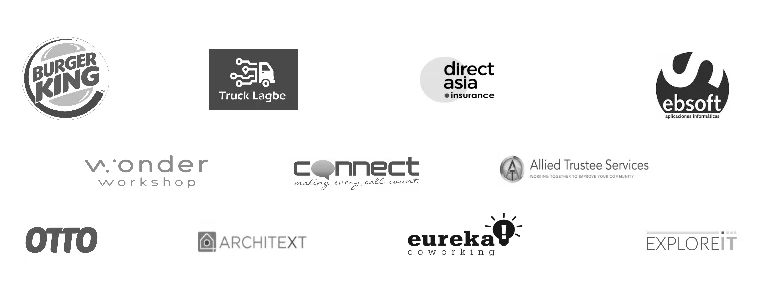
FREQUENTLY ASKED QUESTIONS
Yes, Softphone is SIP client, you can install it on your computer, it's compatible with Windows 11 and macOS 14. Please see all the system requirements here.
- Windows 7*, Windows 8*, Windows 8.1*, Windows 10, Windows 11 - MacOS 10.10 Yosemite and newer - 100 MB disk storage
No warranty in case of using over RDP, TeamViewer, VNC Viewer etc.
Please also check our recommendations for a headset, computer performance, network adapter and Internet connection.
* Windows 7, Windows 8 and Windows 8.1 are not supported in Softphone.Pro 5.5 and newer. Previous versions are available on our website.
We offer the concurrent use license, so you can install as many Softphone.Pro copies as you want.
For example, if you have five-user license, then after five users are logged on to the program, the sixth user is prohibited.
The Softphone.Pro Team Add-On is an online service hosted on our servers.
You can choose to enable a Team Add-On on your Softphone.Pro installations. Once enabled Team Add-On collects call data on agent computers and sends it to the Team server. You can view real-time dashboard, see an agents list with their statuses, and build reports on that data.
Team server doesn't replace your SIP server or act as SIP intermediary. You still use your existing SIP server, PBX or call-center software.
We need to allocate our server resources to process and store call data.
Yes, you can. Team Agents will be able to install Softphone.Pro desktop app on their computers. You don't need to purchase Softphone.Pro desktop application license.
Find more answers in the Knowledge Base.