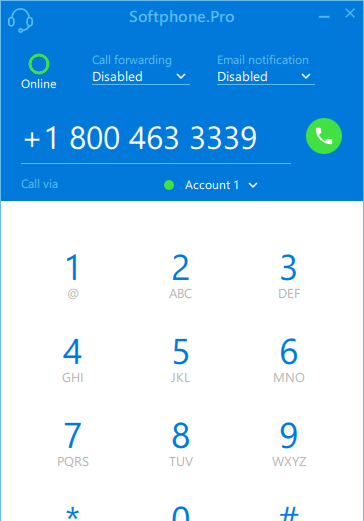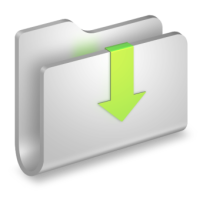Sep 13, 2019 Version 3.2 release
User interface scaling, Jabra headset integration, obtain customer information from 3-rd party CRM\Helpdesk, upload call recordings to HTTP web-server.
Aug 30, 2019 Softphone.Pro Team beta testing program
We'd be happy if you try our new Softphone.Pro Team beta and provide your feedback. Softphone.Pro Team is free for Softphone.Pro 3 paid customers until December 2019.
Jun 1, 2019 Version 3.1 release
Up to 6 simultaneous phone calls, conference call, up to 32 SIP accounts, Zendesk and Hubspot CRM integrations.
SIP SOFTPHONE FOR PROFESSIONALS
We've developed Softphone.Pro to fit everyday needs of call center agents, sales managers and phone receptionists
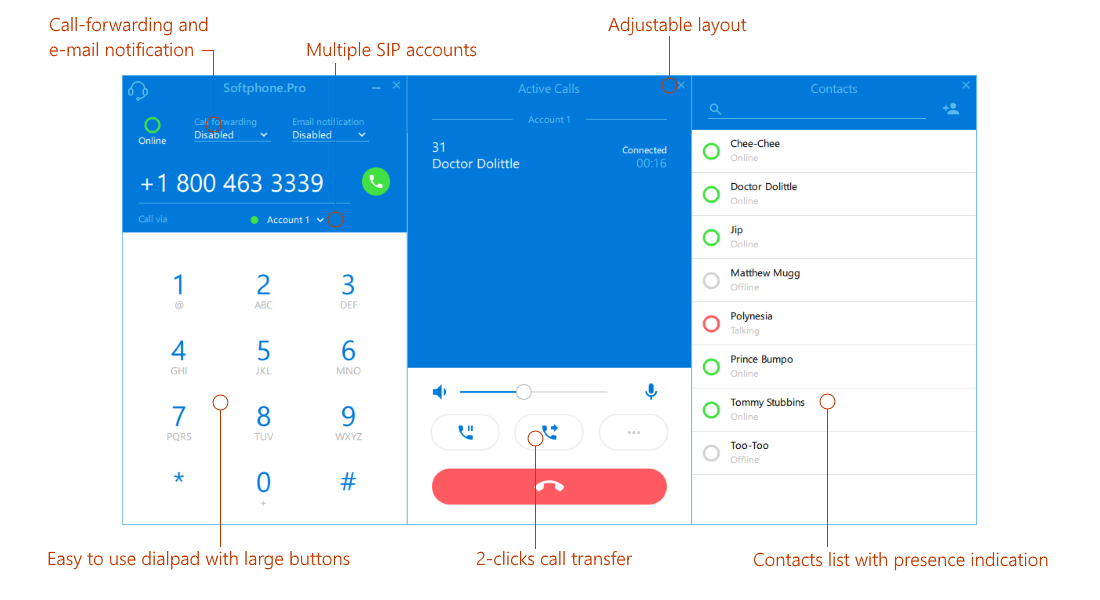
ONLINE DASHBOARD, REPORTING AND CALL RECORDING
Analyze team performance with 14 reports, charts and detailed call log with click-to-play feature
Attention! All the features listed in this section are available upon Team Add-On subscription.
Easy to read real-time dashboard helps to analyze agents performance.
Spot trends fast with online reports and charts. Optimize agents performance and improve call center operations by giving managers the information they need to make smart business decisions.
Use Call Recording for call center compliance and agent training.
Team Add-On is free for Softphone.Pro 3 users until December, 2019. Please sign-up Team account.
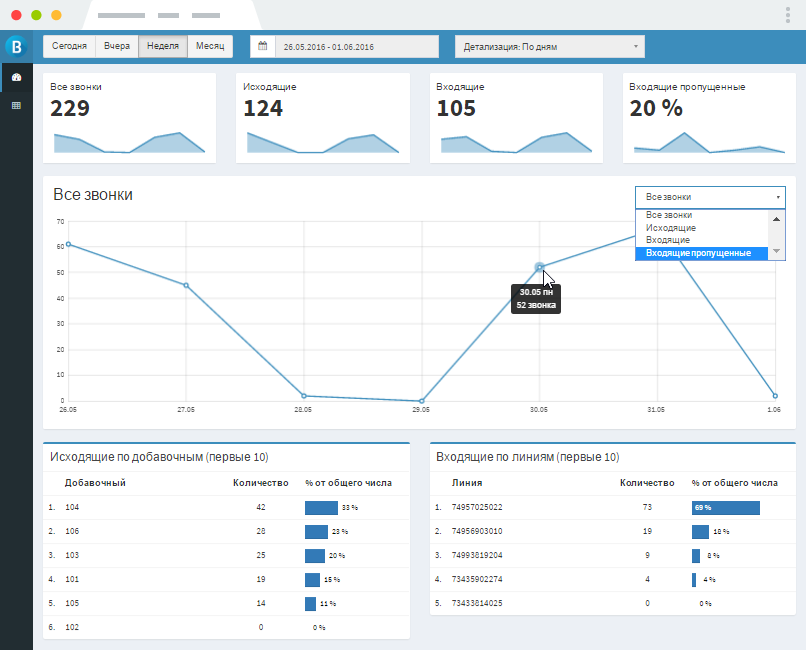
MICROSOFT OFFICE EXCEL OUTBOUND CALLING
Increase outbound call performance with easy to use click-to-call feature
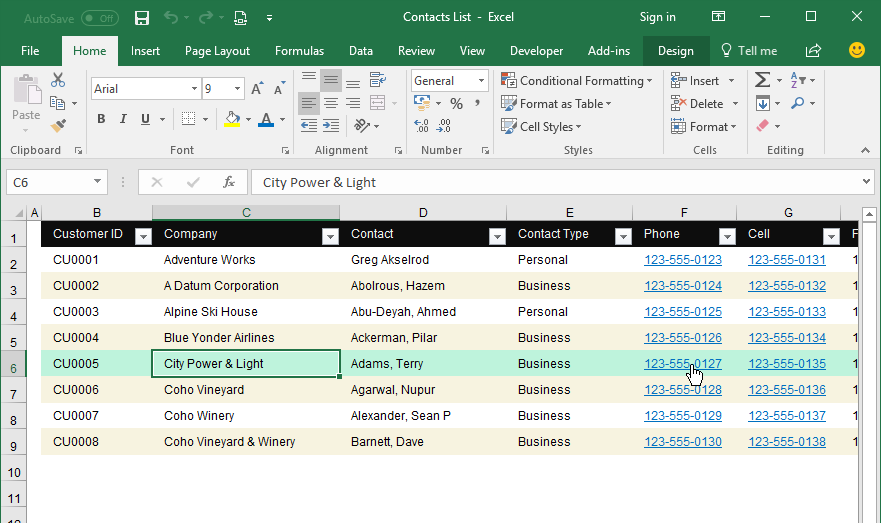
Install Softphone.Pro - Microsoft Office Excel Add-in and increase your outbound call performance.
You have 2 click-to-call options in Microsoft Office Excel:
1. Select cell containing phone number and click Call button to call.
2. Transform phone numbers in a specific column into clickable links. Click that link to call.
You can install Softphone.Pro - Microsoft Office Excel Add-in on Microsoft Office Excel 2007, 2010, 2013, 2016.
Find more information on Integrations page
CLICK-TO-CALL AND SCREEN POP-UP INTEGRATION WITH 3-RD PARTY CRM OR HELPDESK SOFTWARE IN 5 MINUTES
IT specialist can instantly set up screen pop-up and click-to-call features in database, CRM or any other enterprise software.
Softphone.Pro provides wide range of integration options, so you can easily set up screen pop-up and click-to-call functionality in any software with no development effort.
IT specialist can implement click-to-call, click-to-transfer and click-to-hangup features with any 3-rd party Web or Windows software. Click-to-call feature saves 10 seconds on every outbound call!
Find more information on Integrations page
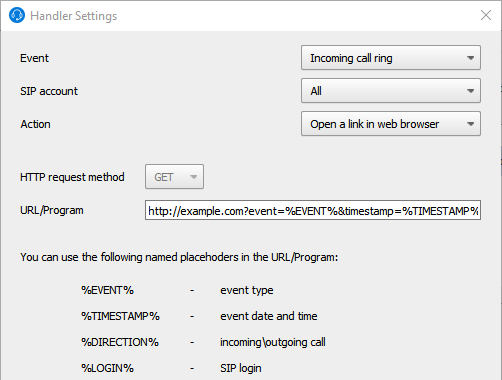
REMOTE LOGIN AND PROVISIONING
Manange Softphone.Pro settings by remote and hide SIP settings for end users
The login window appears on application startup when auto-provisioning mode is enabled. User must enter her login and password to start Softphone.Pro. Softphone.Pro sumbits authentication data on provisioning-server. If authentication is successfull, then provisioning-server sends SoftphonePro.ini configuration file back to Softphone.Pro. Softphone.Pro loads and applies configuration settings.
IT specialist can hide certain configuration settings for better security: SIP settings, 3-rd party CRM or Helpdesk integration settings. The Restrictions section received from provisioning-server should be used for that purpose.
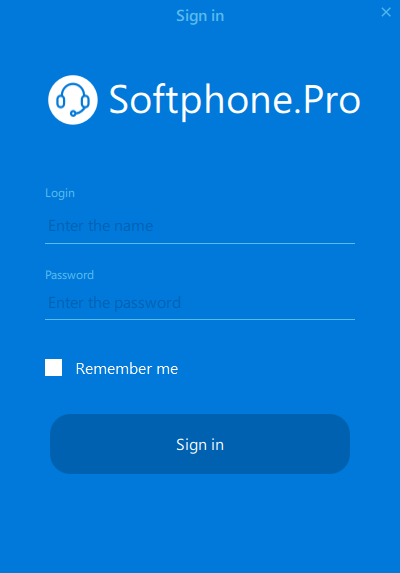
35 MORE FEATURES
Save time and make call center agents more productive
Basic Features
Select SIP account for outbound call
Up to 6 six simultaneous calls
Conference call with up to 6 participants
2 incoming call notification options
Custom DTMF secuence call transfer
Attended call transfer through DTMF or Hold option
Unattended call transfer (SIP REFER)
Always-on and conditional auto-answer
Missed call email notification
For Sales Team
Outbound calling in Microsoft Excel
Google Contacts synchronization
3-party web-based CRM and Helpdesk instant integration
3-party windows-based CRM and Helpdesk instant integration
BLF co-workers presence indication on Contacts window
Upload call recordings to cloud storage, network folder or FTP server
Cisco, Yealink XML remote phonebook
Missed call email notification
For Call Center Agents
Download ready-to-use installation package with embedded license key
Settings view and edit restrictions: SIP settings, call recording, integration settings, etc.
Conditional auto-answer based on Call-Info and X-AUTOANSWER SIP headers
Prevent Main Window popping on incoming or outgoing call
Custom status options: "Lunch", "Training", etc.
3-party web-based CRM and Helpdesk instant integration
3-party windows-based CRM and Helpdesk instant integration
Upload call recordings to cloud storage, network folder or FTP server
System requirements
- Windows 7, Windows 8, Windows 8.1, Windows 10 - MacOS 10.10 Yosemite and newer - 100 MB disk storage
No warranty in case of using over RDP, TeamViewer, VNC Viewer etc.
Developed for
- Call-center agents`
- Phone receptionists
- Sales managers
- Telemarketers
- Service desk specialists
PRICING
Try 14-days free trial before buy
Softphone.Pro 3
$19/user one-time
- Single user license, concurrent licensing
- Perpetual (lifetime) license. One-time payment. No subscription!
- Free minor version updates
- 1 year email support
Softphone.Pro Volume License
- 95 $79 for 5 users license
- 190 $149 for 10 users license
- 950 $599 for 50 users license
Please contact us if you'd like to purchase 100+ users license.
License agreement
Please read license agreement before buy
Team Add-On
$490/user per month
- Expands Softphone.Pro 3 functionality:
- Real-time dashboard and agent status indication, online reporting
- Remote login and provisioning
- Call recording storage cloud
* Team Add-On is free for Softphone.Pro 3 paid customers until December, 2019.
Download 14-days free trial
FREQUENTLY ASKED QUESTIONS
- Windows 7, Windows 8, Windows 8.1, Windows 10 - MacOS 10.10 Yosemite and newer - 100 MB disk storage
No warranty in case of using over RDP, TeamViewer, VNC Viewer etc.
We offer the concurrent use license, so you can install as many Softphone.Pro copies as you want.
For example, if you have five-user license, after five users are logged on to the program, the sixth user is prohibited.
Softphone.Pro Team Add-On is online service hosted on our servers.
You can enable Team Add-On on your Softphone.Pro installations. Once enabled Team Add-On collects call data on agent computers and sends it to the Team server. You can view real-time dashboard, agents list with their statuses and build reports on that data.
Team server doesn't replace your SIP server or act as SIP intermediary. You still use your existing SIP server, PBX or call-center software.
We need to allocate our server resources to process and store call data.
No, you can't. You need to purchase Softphone.Pro desktop application license first.